Rules:
Related Searches:
Changing download location on google chrome
change location of download on chrome
download location change on chrome
- Download Location can be changed by specifying the directory of that particular location..
- It Can be any of Directories on the hard Disc
Step 1: Open your Chrome Browser
Step 2: type " chrome://settings/" on Address Bar
Step 3: You will be shown as
Step 4: Now Press "Control + F"
Step 5: type downloads
Step 6: you will taken into Download part of google Chrome Settings
Step 7: Click on " Ask where to save each file before downloading "Check box.
In This each time you will Asked every time when you download a file from the web.
Related Searches:
Changing download location on google chrome
change location of download on chrome
download location change on chrome



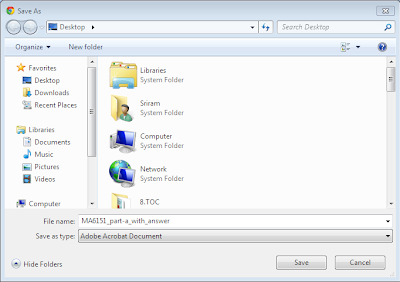
0 comments:
Post a Comment